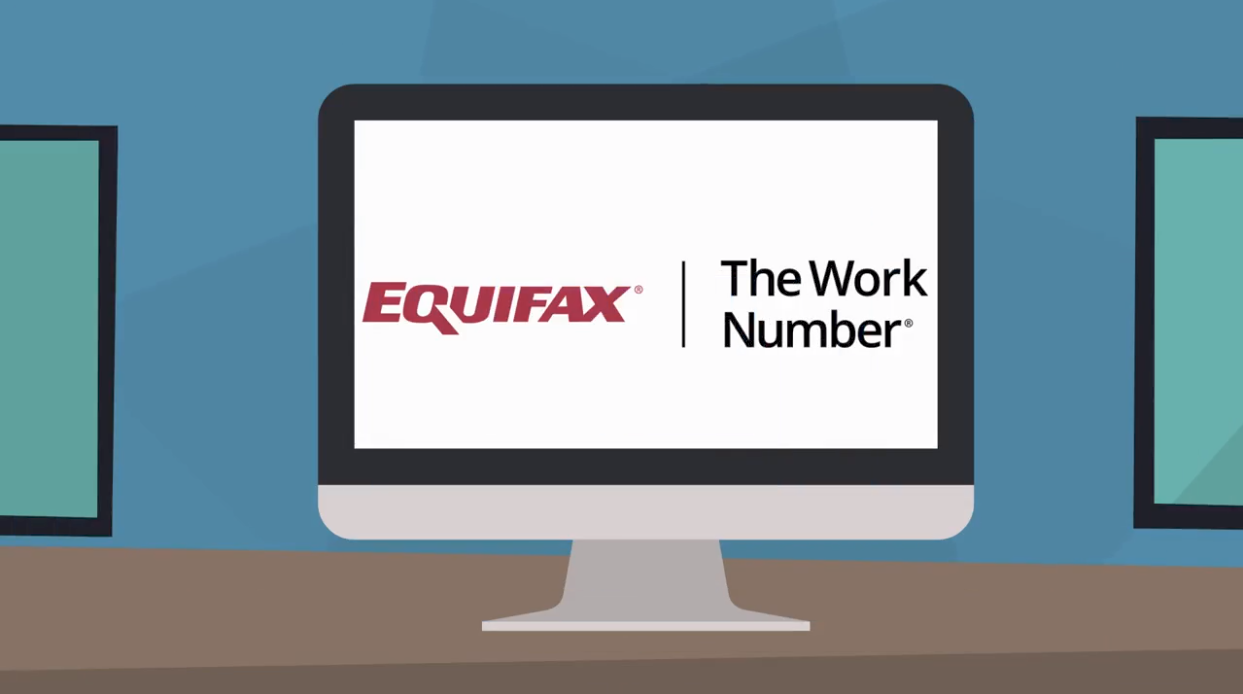Employment Verifications

At times throughout your employment, there may be instances when you are required to verify your wage or employment history. These instances include; securing a mortgage, buying a car, or providing information to a government agency for a social service entitlement.
To facilitate these transactions, Texas State University has partnered with Equifax | The Work Number and securely transmits information to The Work Number to fulfill wage and employment verifications.
Explore the user guides, benefits of The Work Number, and frequently asked questions below before starting your verification process.
When should I use The Work Number?
Employment verifications are requested by external entities for use in extending credit (e.g., mortgage or car loans), screening tenants for rental leases, conducting employment background checks, and granting social service entitlements.
The Work Number can complete employment verifications for all current employees, and former Texas State University employees who separated after Dec. 16, 2018.
What information will verifiers receive?
The Work Number provides different types of verifications for different purposes. For example, if you are looking to rent an apartment, your landlord may want to verify your current employment. A mortgage company will typically need to verify your income before providing you with a loan. The Work Number can meet each of these needs.
Commonly requested information includes pay/pay history, hire date, job title, department, and employment history.
*Note: No information is shared unless a signed release is received from the employee/former employee.
User Guides
-
Access and Find Your Employer
Step 1: Access The Work Number Website
- Start by opening your web browser and navigating to https://employees.theworknumber.com.
Step 2: Log In
- On the homepage, locate and click on the "Log In" button. Follow the simple prompts to proceed.
Step 3: Search for Your Employer
- Type Texas State University or use the employer code 4359214 in the provided field.
- Check the reCAPTCHA box to confirm you're not a robot, and then click the "Search" button.
Step 4: Select Your Employer
- A list of employers will appear. Click on the one that matches your workplace.
-
Register and Verify
Step 1: Register as a New User (If Applicable)
- If this is your first time using The Work Number, select "Register Now."
- Follow the prompts to enter your First Name, Last Name, Social Security Number (SSN), and Date of Birth.
- Use your personal email address for this login.
Step 2: Log In as a Returning User
- If you're a returning user, enter your previously set up username and password. Use your personal email address for this login.
Step 3: Verify Your Identity
- Follow the on-screen prompts to verify your identity. The system will guide you through the steps and provide helpful messages if you encounter any issues.
-
Using The Work Number
Step 1: Access Employee Portal
- Once logged in, you will have access to the Employee Portal.
- Click on the "Employee Data Report" icon tab.
Step 2: Generate Your Employment Data Report
- You can now generate your own verification letter in the Employee Portal.
- Click on the "Employee Data Report" icon.
- Instantly download your Employment Data Report after clicking.
Step 3: Download Your Full Report
- To download your full report, press the "Generate report" button.
- Fill in the required criteria, and then proceed to download the full report.
Step 4: Be Cautious with Sharing
- Please exercise caution when sharing your Employment Data Report with verifiers. Ensure you are sharing it securely and with trusted parties.
What advantages does The Work Number offer?
The Work Number automates the verification process by instantly and securely delivering employment information that requestors such as banks or government agencies rely on to make credit granting or benefit entitlement decisions (mortgages, loans, etc.).
Utilizing The Work Number for employment and wage verification will benefit Texas State employees in multiple ways:
Reduced turnaround time: Employees and verifiers no longer need to contact HR for verification requests. Employees are able to generate their own reports and letters on demand, as many times as needed and free of charge. Properly credentialed verifiers, such as banks or mortgage companies, can also securely access employment verification data at any time. By eliminating the need for internal verifications through our systems, The Work Number reduces the turnaround time associated with employment or wage verification.
Pro-active verifier screening, credentialing, and auditing: Each company requesting a verification on your behalf is properly vetted and credentialed which makes The Work Number's employment verification process very secure. Not only does The Work Number validate the identity of all users of its system prior to allowing access to sensitive employee data, but a complete audit trail of every verification is created and then is made available to employees.
Transparency and visibility into data: Through the The Work Number employee portal, employees are allowed complete visibility into the verification process. Employees can block access to their data, generate their own reports, or choose to be notified when someone views their data.
Dedicated support team and consistent SLAs: We are assigned a six-person dedicated service team. This service team will be responsible for the implementation, management, and monitoring of all Service Level Standards.