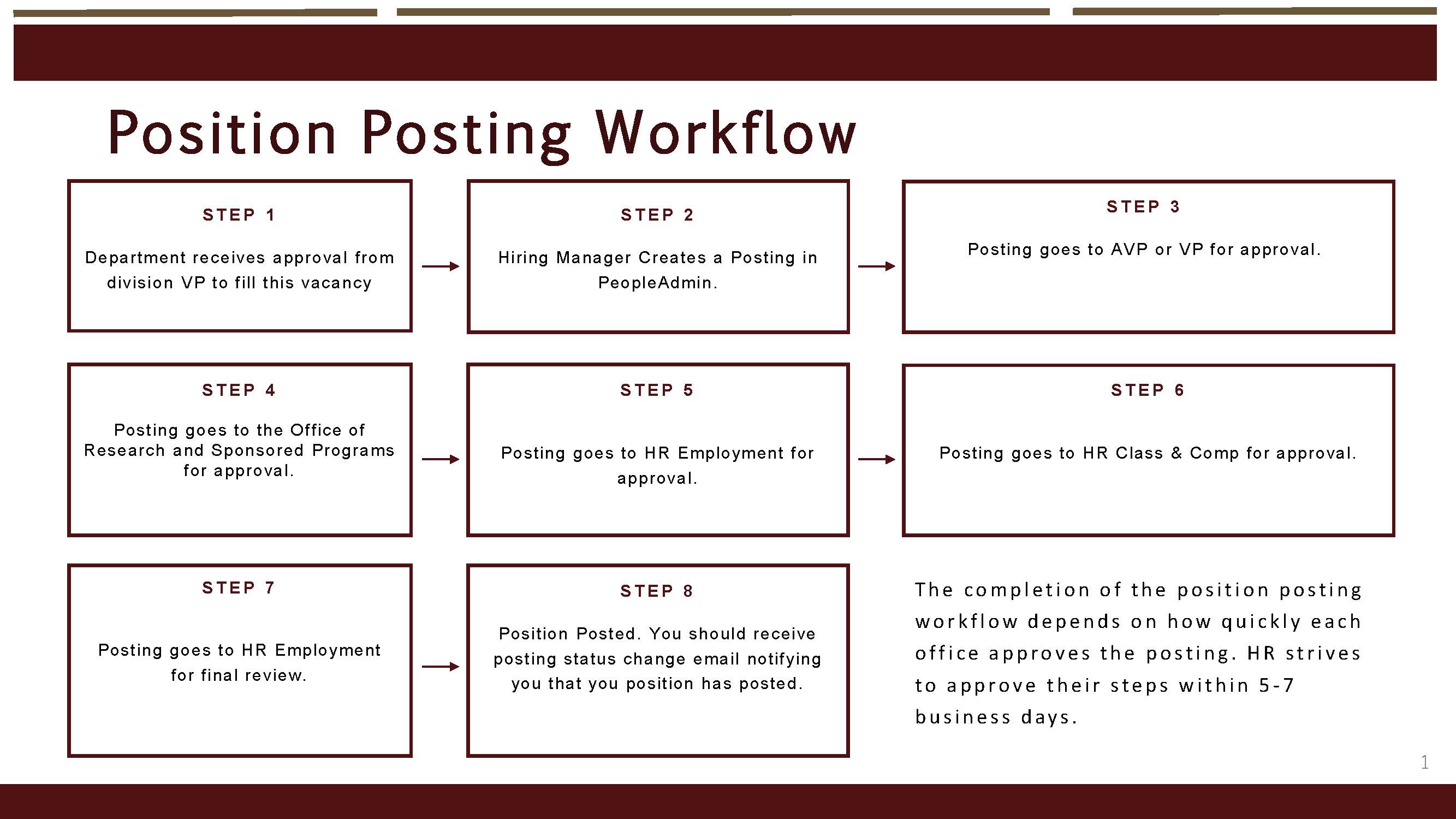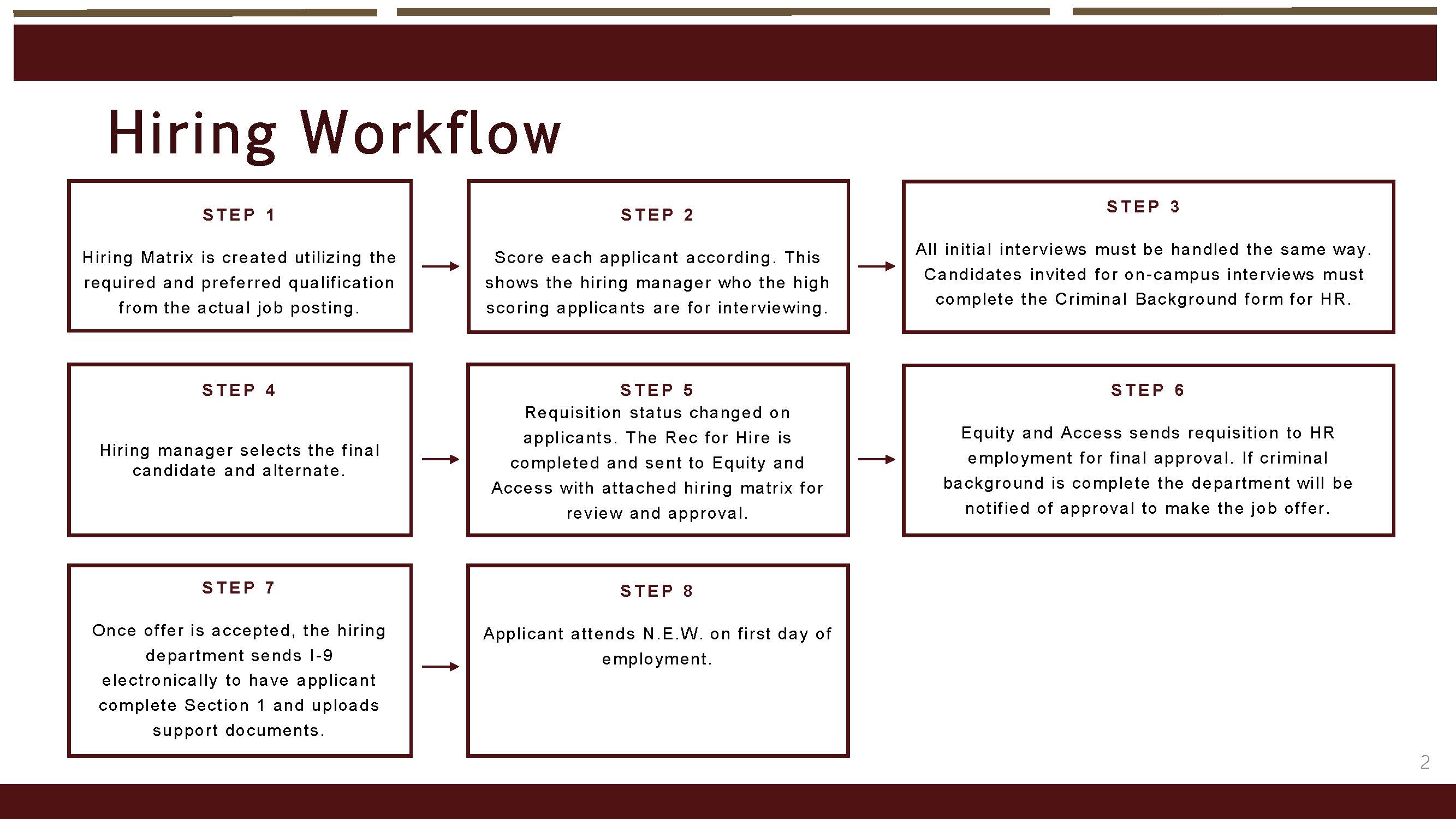Hiring Resources
How to post a position?
Review the Grant Pay Plan and Job Descriptions prior to posting a position. The position posting workflow outlines the necessary steps to post a position for hire at Texas State.
What do I do after I post the position?
The hiring workflow outlines the necessary steps after posting the position. For a step-by-step tutorial on job posting and hiring, access the Staff Job Posting User Guide.
What if I need the job posted quickly?
Expedited Search for the posting process must be approved by Talent Acquisition. If you have identified a specific candidate to hire for a position outside of the normal posting process, then you will need to go through Talent Acquisition.
You will need to request an expedited search and posting so that you may place the identified candidate into a grant funded position. This is done by sending an email to talent@txstate.edu. Please copy hr@txstate.edu to assist and coordinate the request in the university’s applicant tracking system.
Additional Hiring Resources
- Hiring Manager User Guides: These resources will help you navigate the PeopleAdmin software.
- Hiring Manager Checklist: This resources helps hiring managers follow the appropriate steps to post and fill a position.
- Sample Employment Letters: These templates are available to hiring managers, to help communicate with applicants and potential candidates through the hiring process.
- Hiring International Students: These resources will help you complete the proper steps for international student workers and graduate assistants.
Contact
Talent Acquisition | talent@txstate.edu