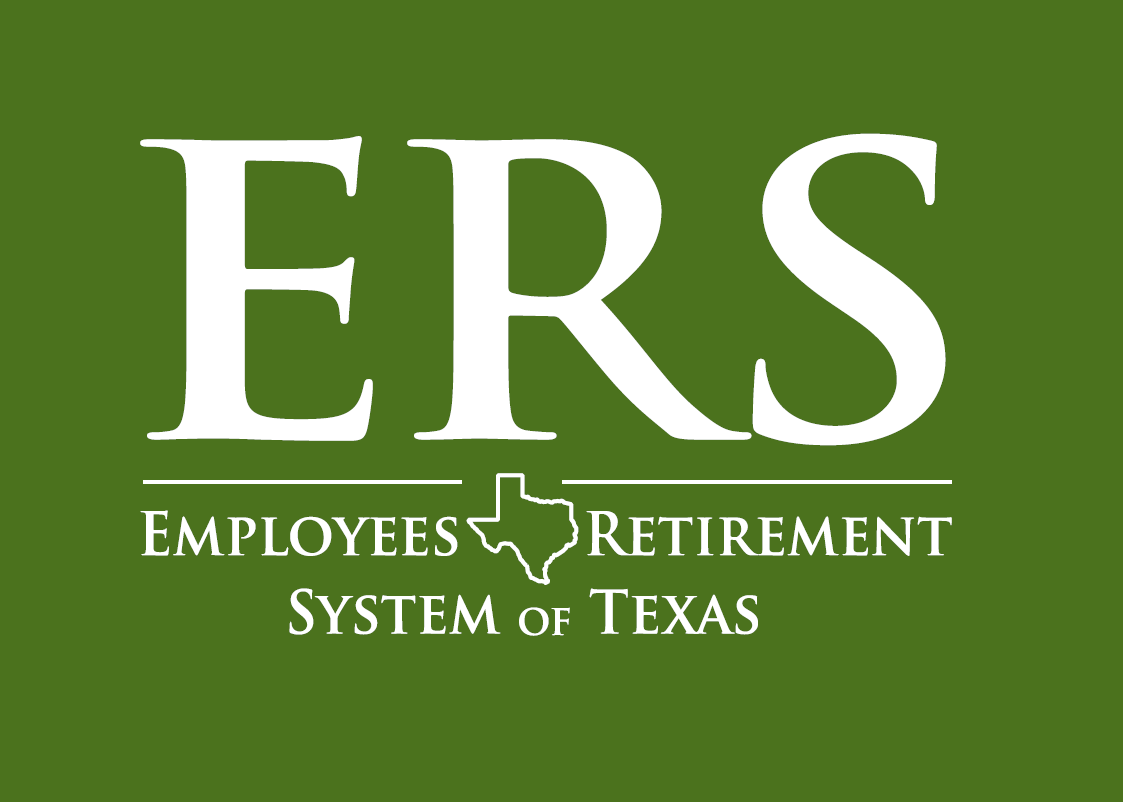2024 Summer Insurance Enrollment
ERS Summer Insurance Enrollment Phase
June 17 - July 19 is your annual opportunity to make changes to your insurance benefits without experiencing a qualifying life event.
Texas State Summer Insurance Enrollment Phase: June 17 – June 28
In an effort to help ERS provide better customer service to all members, ERS has assigned a two-week phase for each agency to make annual enrollment changes online. You will be able to make changes any time between June 17 - July 19 (until 5 p.m.), but we encourage you to make your change online during our assigned phase of June 17 – June 28.
Summer Insurance Enrollment Events

ERS will be hosting a series of summer enrollment events. While there will not be an in-person fair on the TXST campus this year, you can attend webinars to better understand your summer enrollment options. There will be webinars that give overviews of your options, plus webinars specific to our plan offerings like dental insurance or vision insurance. You can add these to your calendar to attend by visiting the ERS Summer Enrollment Events Page.
How to make changes?
Once you are logged in to your ERS Online account, select “Benefits Enrollment” to begin making changes. Be sure to finalize your election choices. You will receive an email confirmation from ERS confirming your enrollment choices. If you do not receive the email within 24 hours, please log in again and resubmit your changes. If issues still persist, please reach out to the HR Benefits team at 512-245-2557 or hrbenefits@txstate.edu for assistance.
Summer Insurance Enrollment changes must be made by 5 p.m. central time 7/19/2024
-
Plan Year 2025
-
Reminders
- The university will continue to pay 100% of health insurance premiums for full-time employees (75%-100% FTE) and 50% for part-time employees (50%-74% FTE).
- A confirmation will be emailed to you the next business day after your change has been entered in ERS Online. If no email address is on file, the confirmation notice will be mailed to your home address.
- Evidence of Insurability will be required to add (or increase coverage) to the following benefit plans:
- Optional term life insurance
- Dependent term life insurance
- Short-term disability
- Long-term disability
- If you are adding a new dependent to your plans this year, you'll be required to submit documentation to verify your dependent's eligibility for coverage with the State of Texas. You won't have to submit the documentation when you add your dependents, but you will receive follow-up communication with instructions on how to submit your documents. You must complete this step in order for your dependents to remain on coverage. If you fail to submit the documents, they will be dropped from coverage and will not be able to be added again until next summer enrollment or if you experience a qualifying life event. You can find more details, including the documents you'll need to submit, on the ERS Dependent Eligibility Verification page.
-
ERS: News About Your Benefits
Visit the ERS Website to sign up for ERS related newsletters. Find out about insurance changes, summer enrollment reminders, and more!
-
Retiree Information
- Contact ERS directly to make your Annual Enrollment changes.If you are retired and Medicare eligible you and your covered dependents will have an Annual Enrollment in November. Find more information on the ERS Retirees website.
- Return to Work Retirees – Retiree vs. Active Benefits
- What Retirees Should Know about Medicare
-
Helpful Contacts
- Contacts for all plans through ERS
- Texas State HR Benefits Office: 512.245.2557 or hrbenefits@txstate.edu
-
Login/Password Issues
- ERS Online Login - make your Summer Enrollment changes online (closes at 5 p.m. on 07/23/2021).
- How to request your ERS password – enter in the ERS username you created.
- How to request your ERS username – verify your personal information and ERS will email it to you. If you have not created an ERS username, you will need to register your account.